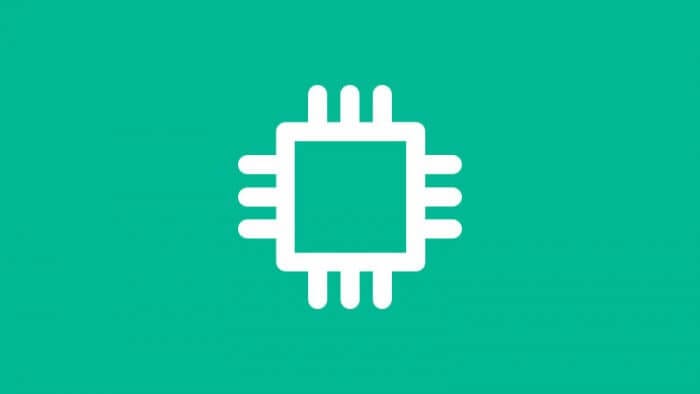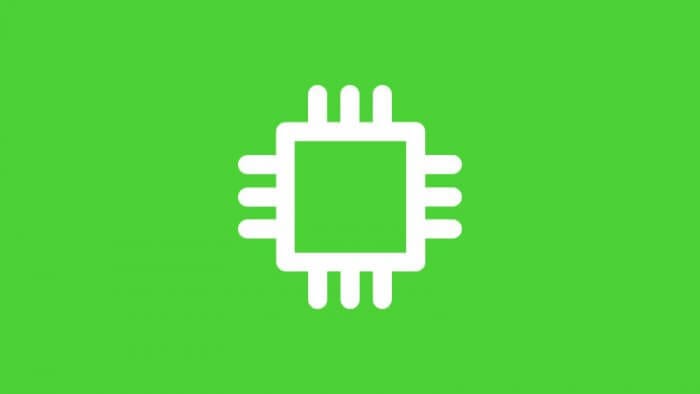Setiap komputer memiliki CPU atau processor yang berbeda-beda, namun apakah kamu tahu jenis CPU yang kamu gunakan?
Panduan ini akan memberi tahu kamu cara mengetahui CPU komputer dan laptop sampai ke level yang sangat detil.
Mengetahui jenis CPU komputer sangat penting, sebab dari situ kita bisa mengantisipasi program apa saja yang bisa dijalankan di komputer.
Ada banyak cara untuk melihat jenis CPU tanpa harus membaca kemasan produk. Tutorial berikut ini akan memanfaatkan sistem pengenal hardware pada Windows.
Cara mengetahui jenis CPU komputer/laptop
1. Klik Start kemudian cari program bernama dxdiag.
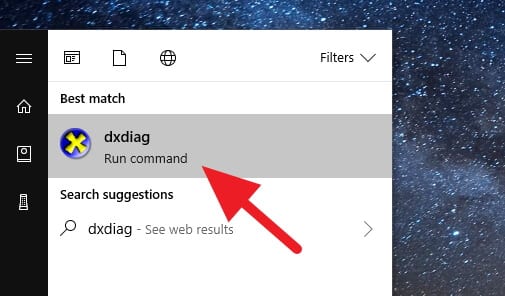
2. Pada dxdiag, kamu akan melihat jenis CPU di kolom Processor.
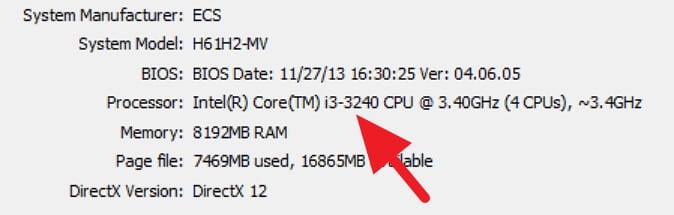
Sayangnya, dxdiag hanya menampilkan informasi seperti brand, versi, clock speed, dan jumlah core saja.
Apabila ingin mengetahui lebih dalam soal spesifikasi CPU, kamu bisa menuju ke salah satu halaman Intel ARK berikut ini.
4. Setelah nama CPU dikantongi, kunjungi Intel Product Specifications. Masukan nama CPU di kolom pencarian lalu tekan Enter.
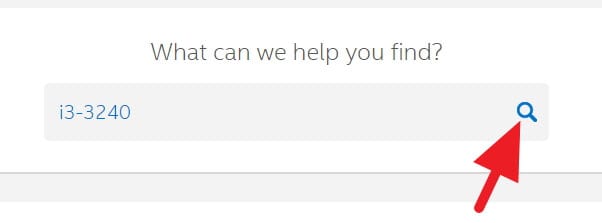
5. Setelah itu, klik CPU yang sesuai dengan kepunyaanmu dan informasi lengkapnya sudah bisa dilihat.
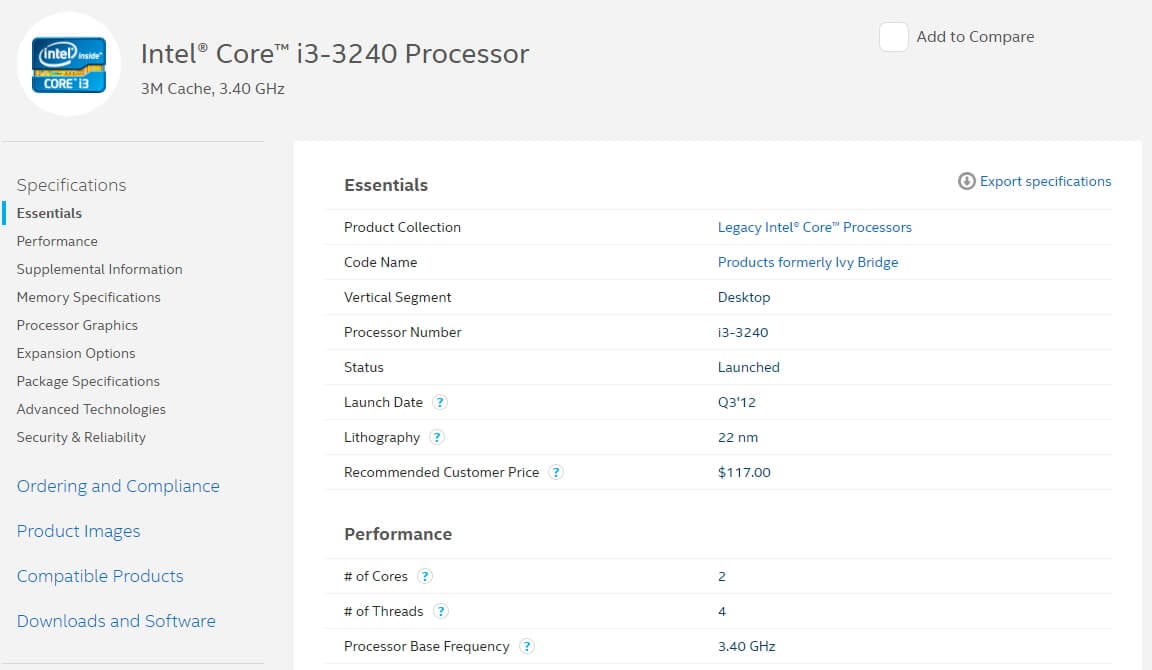
Halaman ini menyajikan berbagai hal spesifik dari tipe CPU yang kamu pakai, mulai dari tanggal rilis, jumlah thread, konsumsi daya, kapasitas cache, dukungan RAM, ketahanan temperatur, hingga instruksi prosesor, entah itu 32-bit atau 64-bit.
Apa itu clock speed?
Clock speed adalah jumlah operasi yang bisa dilakukan oleh setiap core dalam CPU. Parameter ini direpresentasikan oleh MHz atau GHz. Semakin besar angkanya, semakin tinggi kemampuan CPU.
Apa itu core?
Pada awalnya CPU memiliki satu buah core atau inti. Namun manufaktur menambahnya menjadi 2, 4, 6, 8 dan seterusnya. Penambahan jumlah core dapat melipatgandakan performa CPU.
CPU-Z merupakan software terbaik untuk melihat informasi kinerja CPU secara real-time. Kamu bisa mendapatkannya gratis di halaman ini.
Performa terbaik CPU ada ketika suhunya berada di level optimal. Mungkin kamu tertarik untuk membaca cara agar CPU tidak cepat panas.
Jadi, CPU apa yang selama ini kamu gunakan? Apakah kamu puas dengan performanya, atau ingin melakukan upgrade?