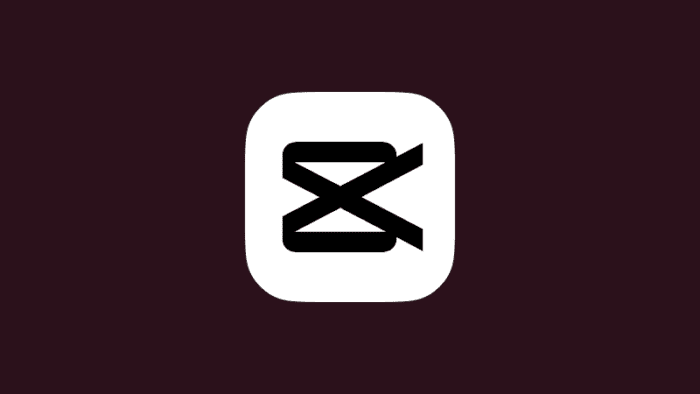Meski masih berstatus beta, beberapa fitur yang ada di aplikasi YouTube Create sudah bisa digunakan secara optimal, dan salah satu fitur yang bisa digunakan secara optimal adalah fitur pembersihan audio.
Jadi, jika kamu memiliki video yang suara bisingnya cukup mengganggu, silakan gunakan YouTube Create untuk menguranginya. Jika kamu belum mengetahui bagaimana caranya, silakan simak tutorial selengkapnya berikut ini sampai selesai.
1. Buka aplikasi YouTube Create di HP kamu, kemudian ketuk tanda plus.
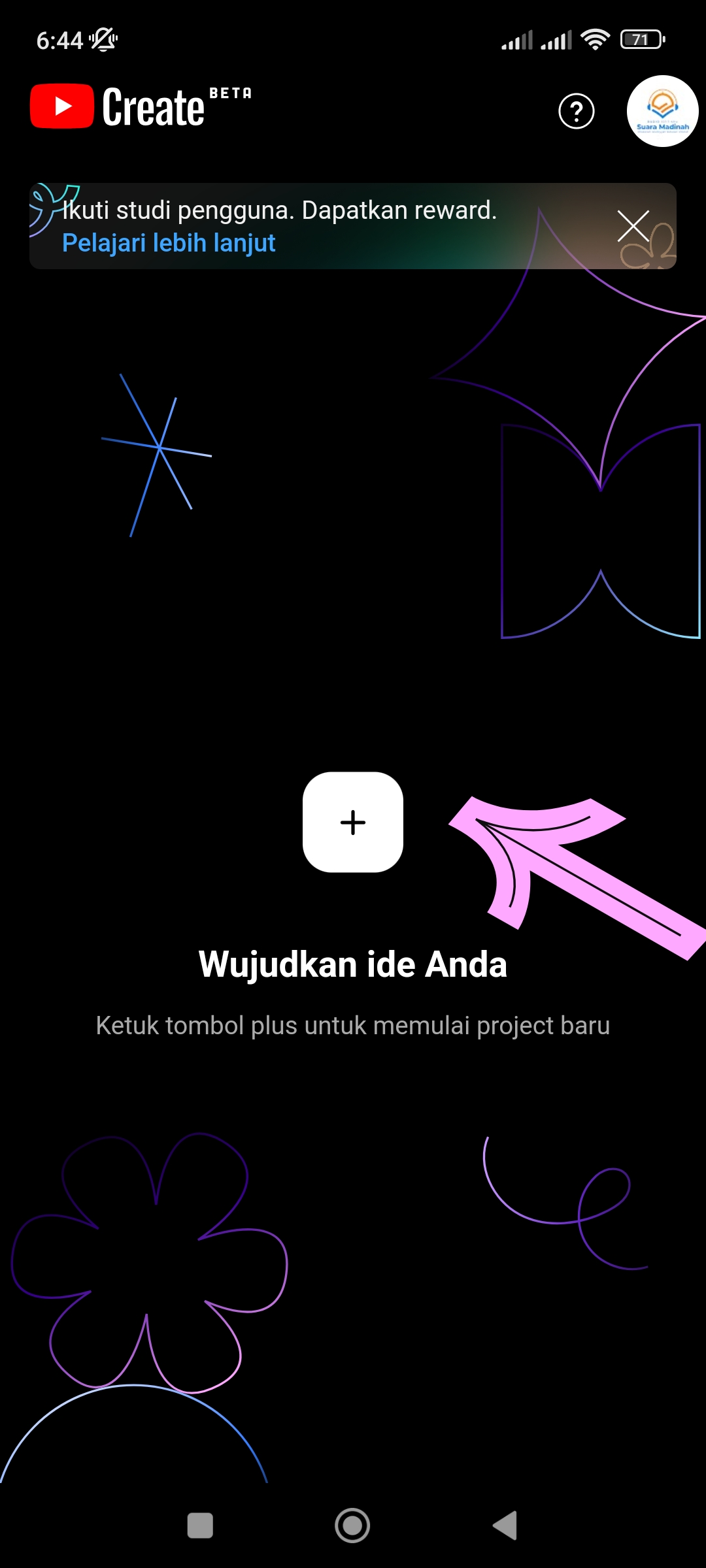
2. Pilih tab video, kemudian pilih video yang suara bisingnya ingin dikurangi.

3. Jika video sudah dipilih, silakan ketuk impor di pojok kanan bawah.
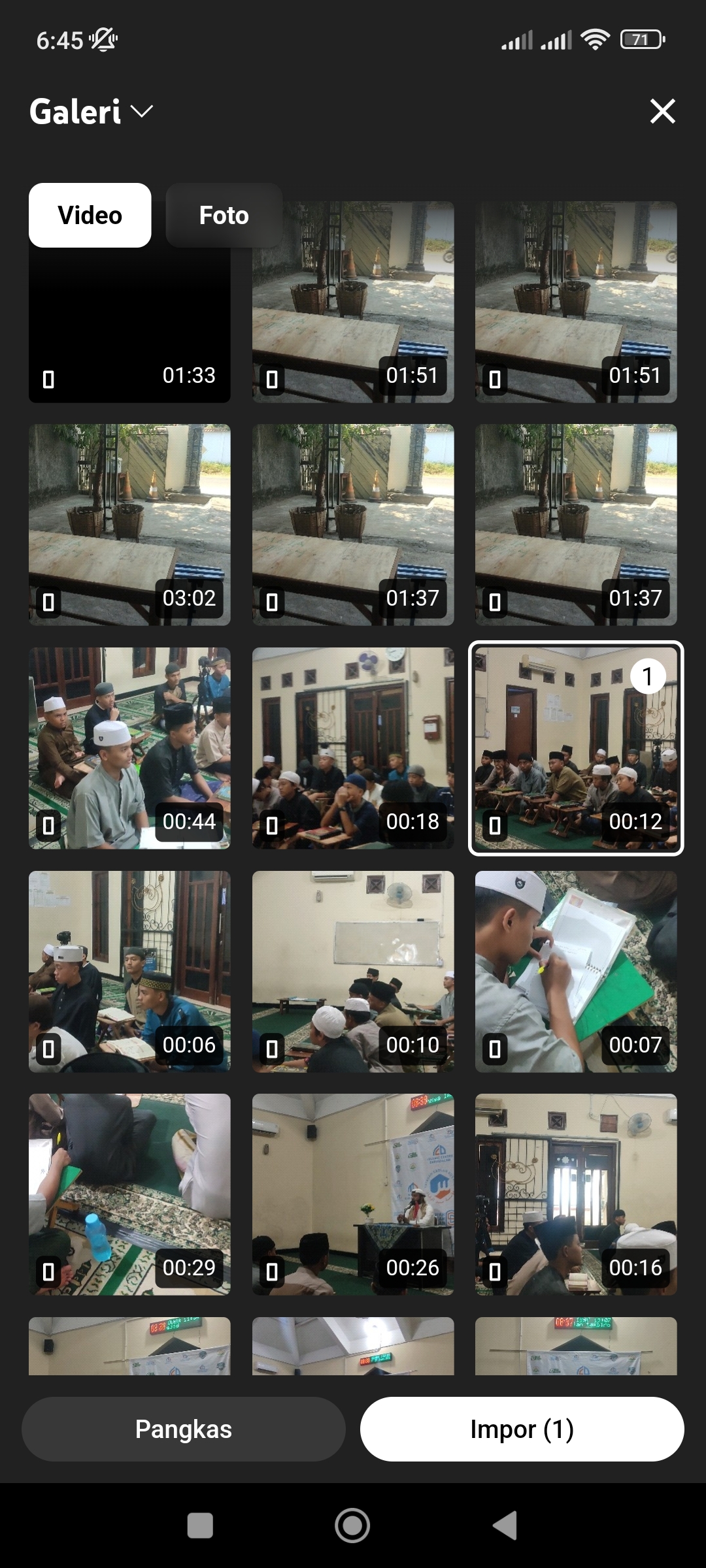
4. Tunggu proses konversi sampai selesai.
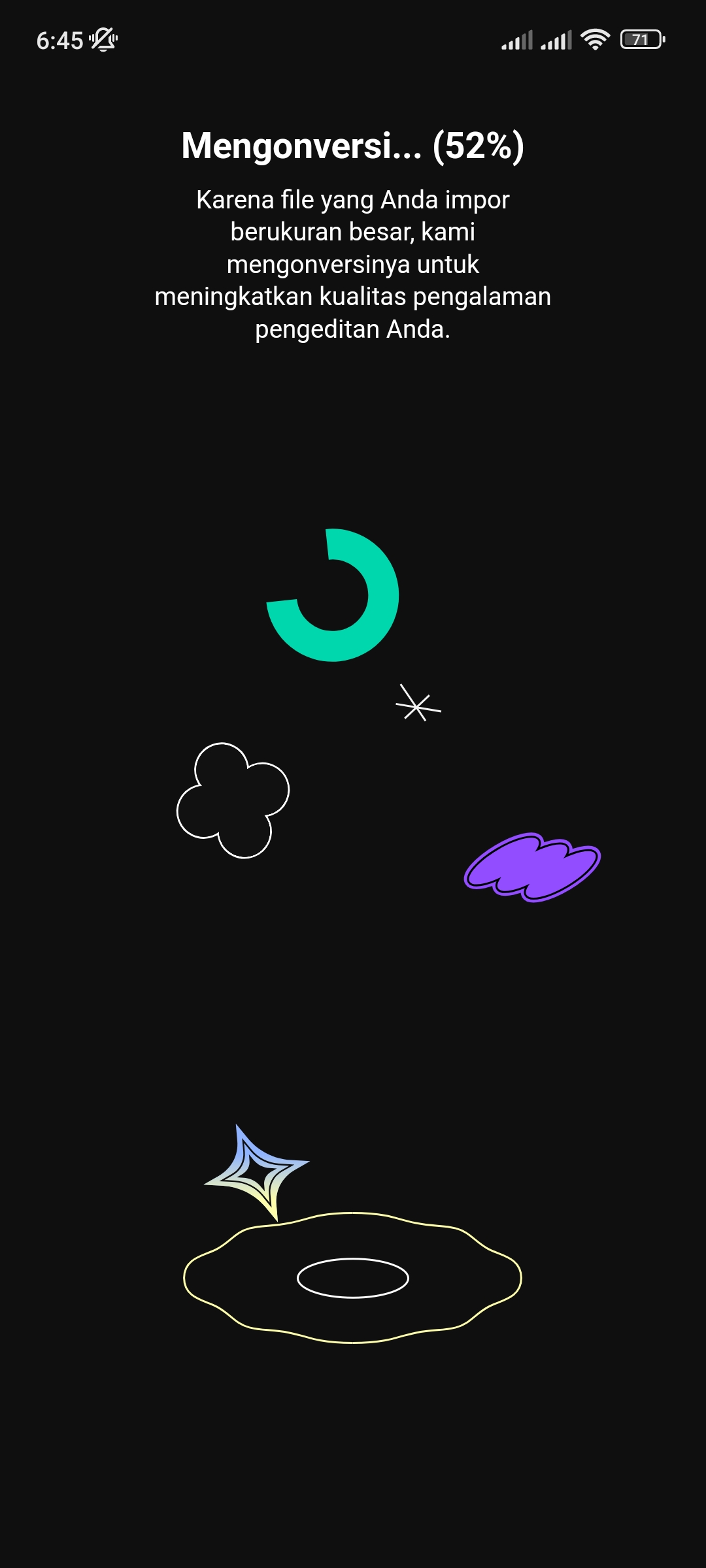
5. Pada menu bagian bawah, silakan geser ke kanan hingga menemukan pembersihan audio.
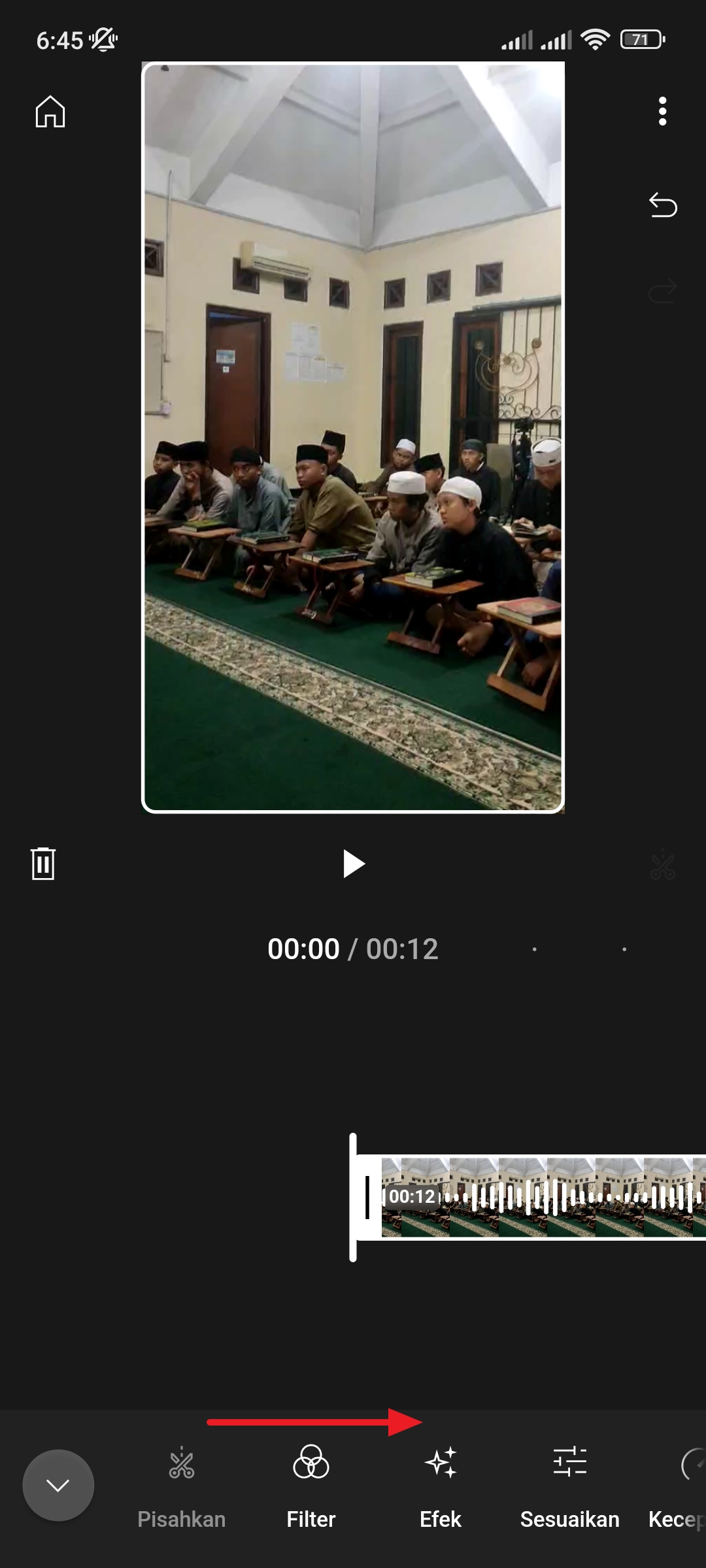
6. Ketuk pembersihan audio.
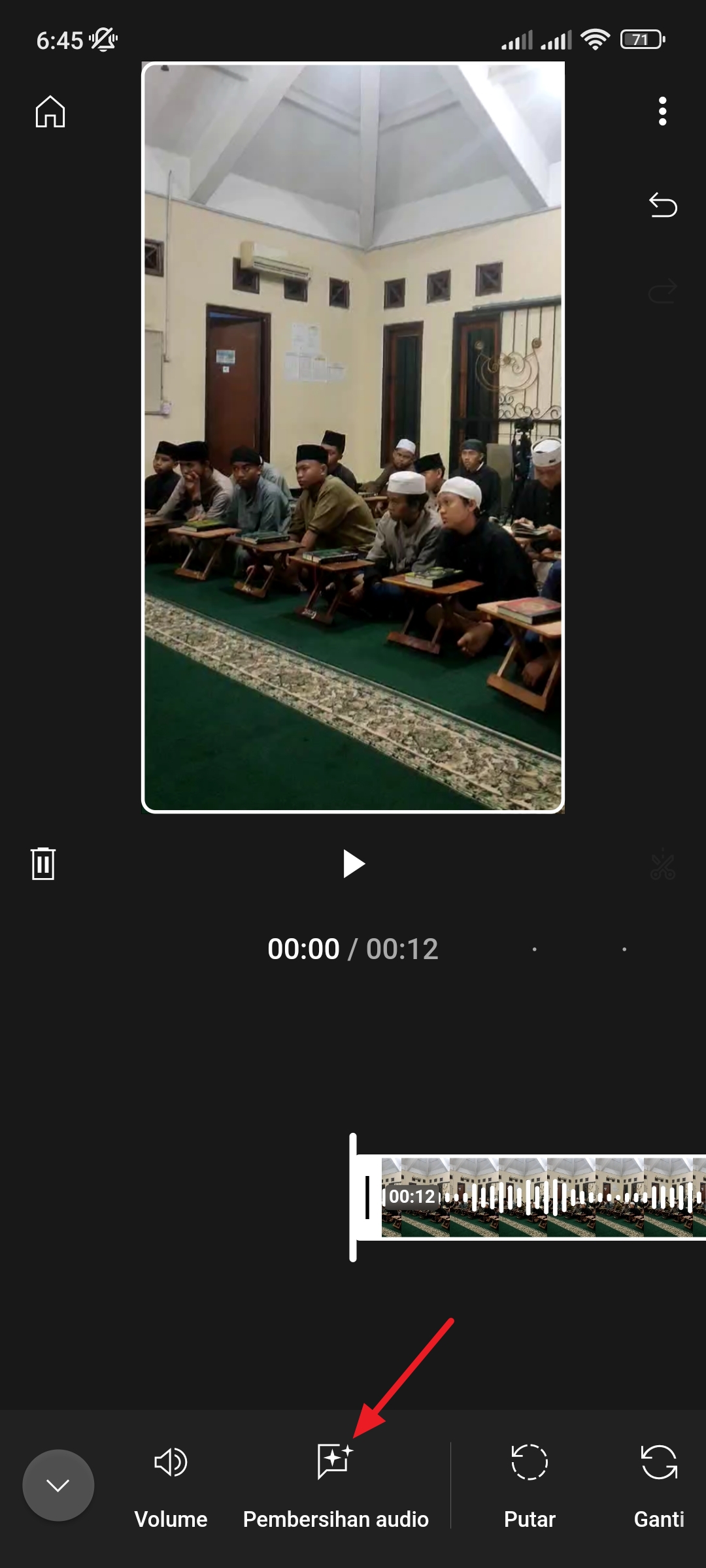
7. Tunggu proses pembersihan audio sampai selesai.
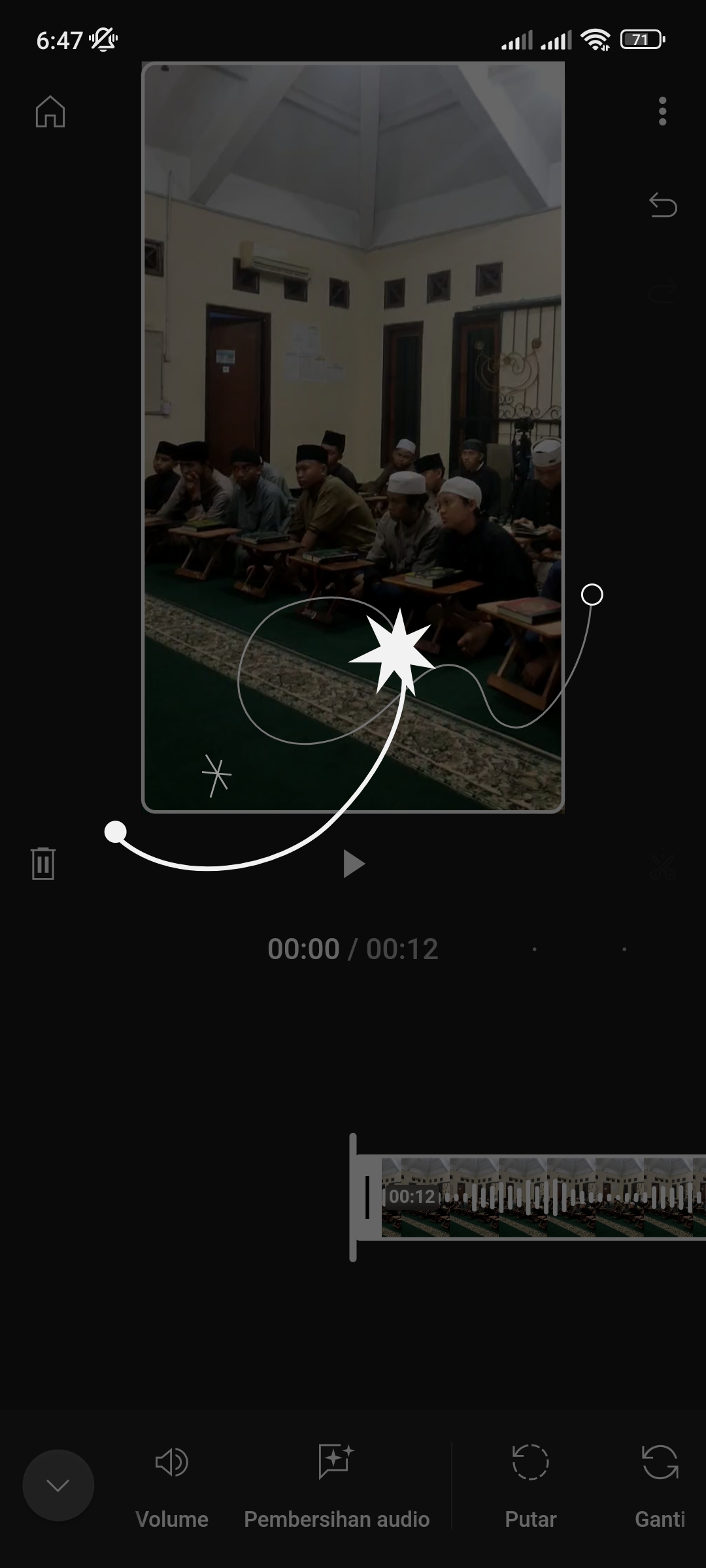
8. Jika pembersihan audio selesai dilakukan, silakan putar untuk meninjau hasilnya.
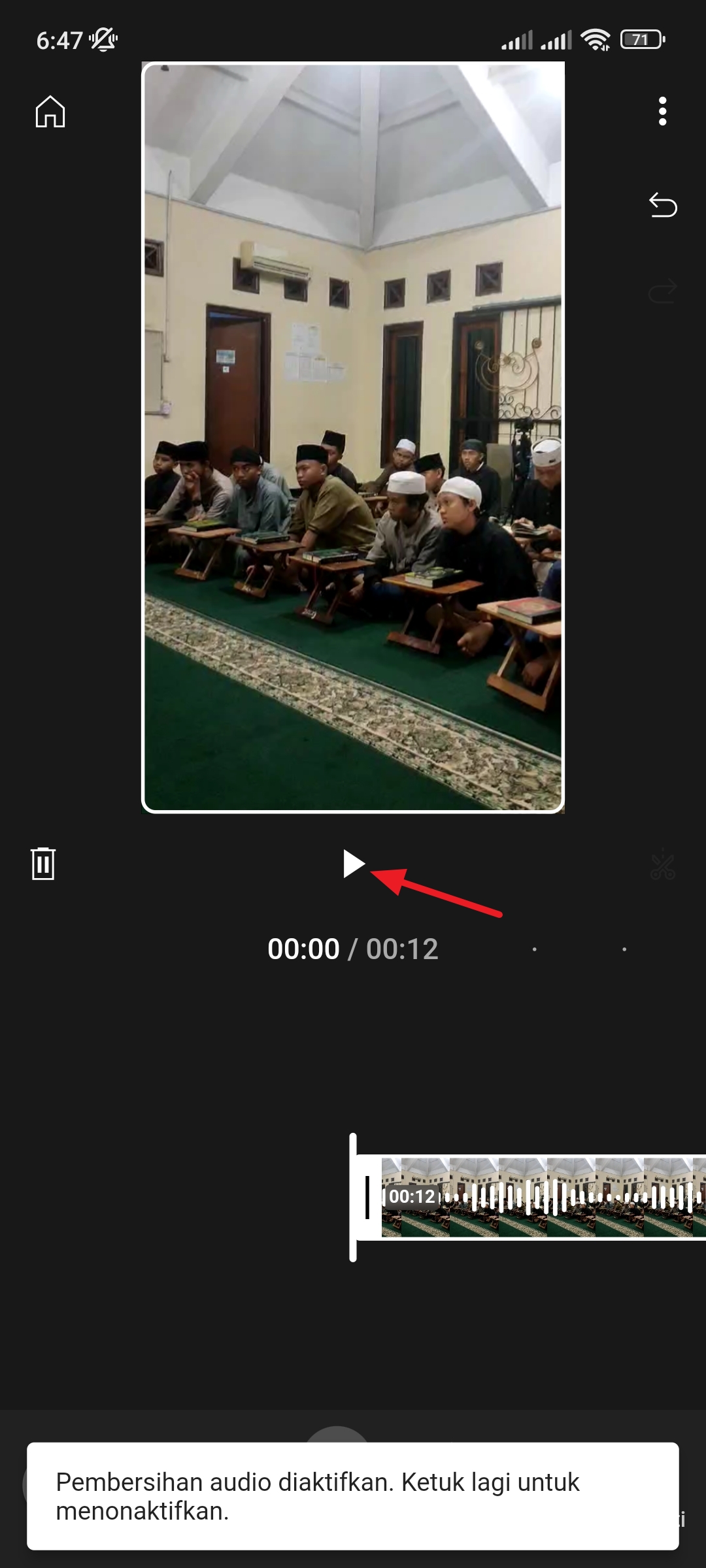
9. Jika hasil sudah memuaskan, silakan ketuk tiga titik vertikal di pojok kanan atas.
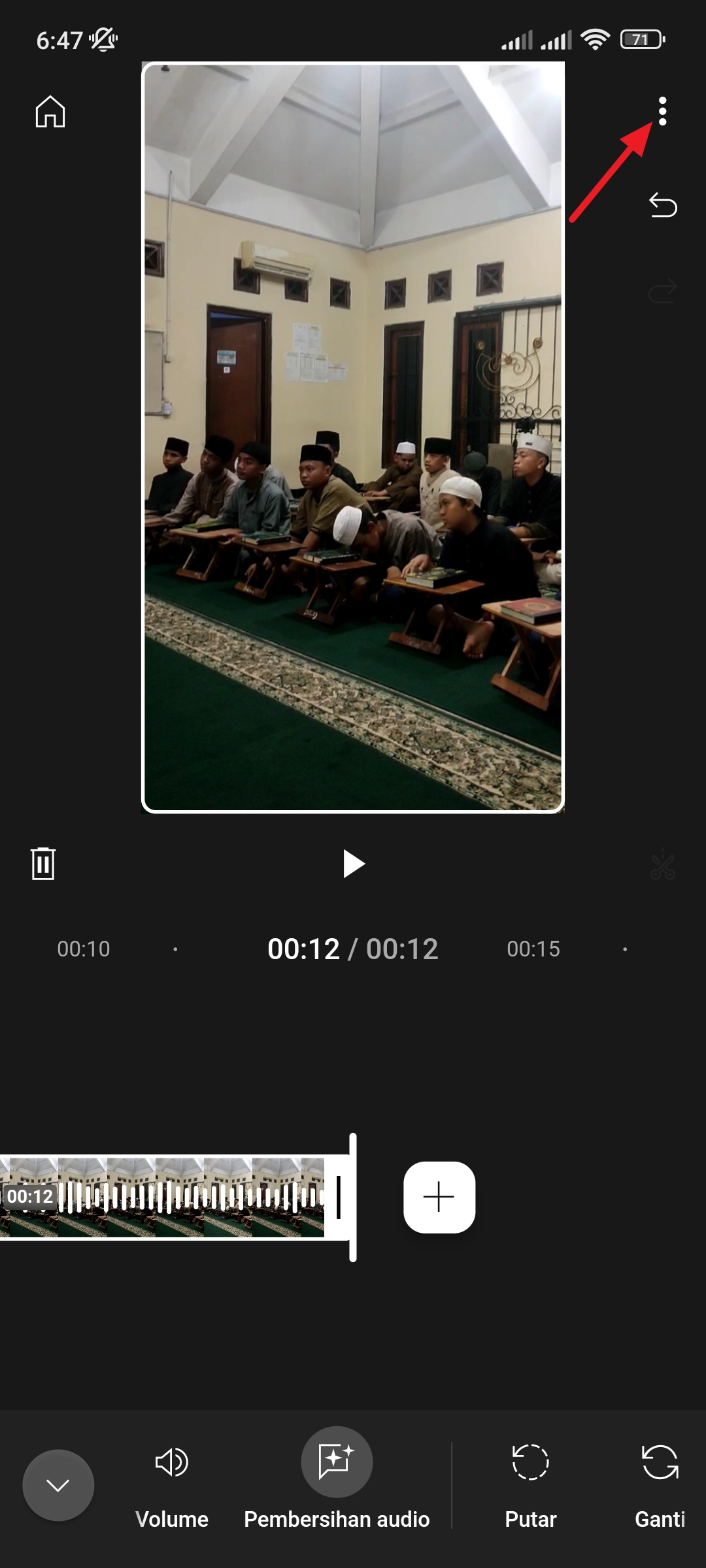
10. Ketuk ekspor.
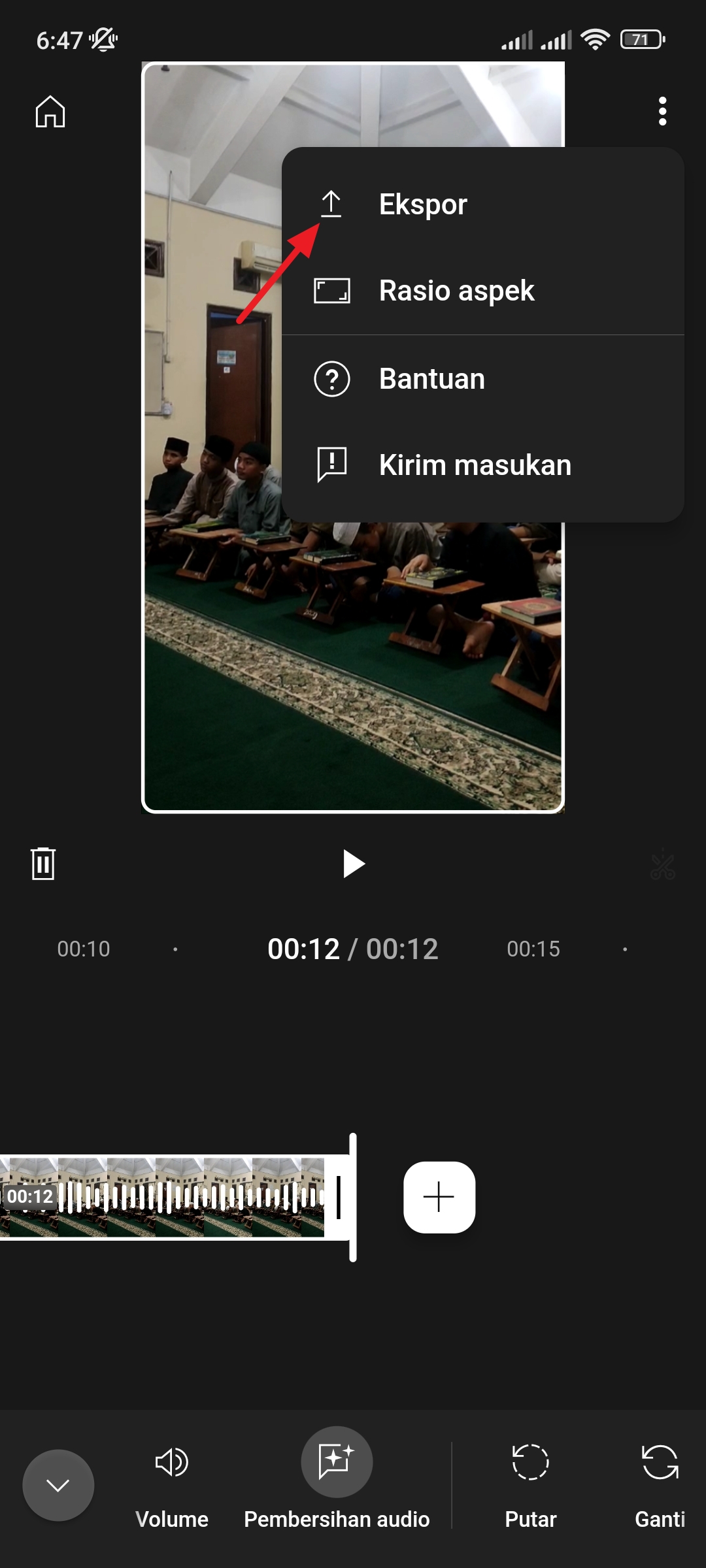
11. Biarkan kualitas tetap 1080p, kemudian ketuk ekspor.
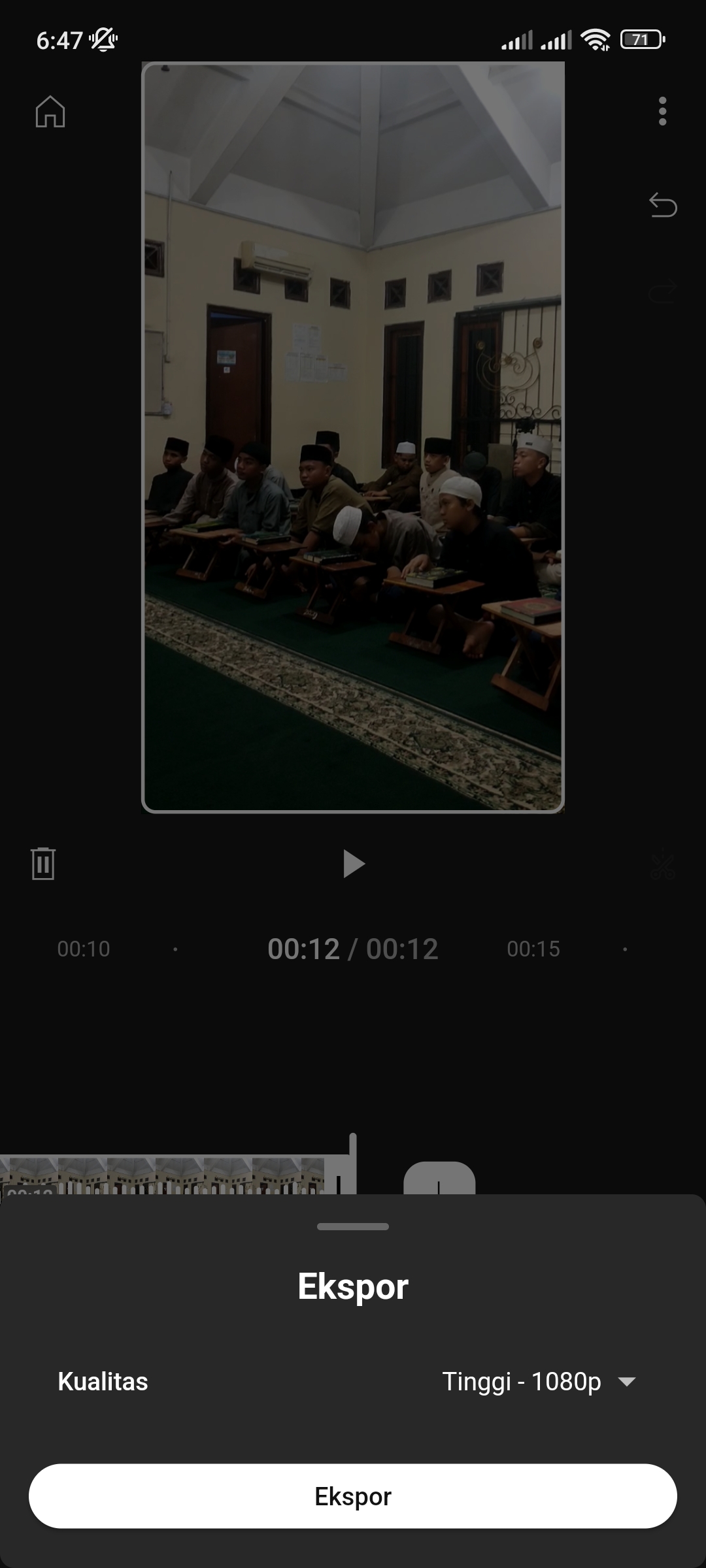
12. Tunggu proses ekspor sampai selesai.

13. Jika muncul keterangan siap ditonton, berarti video sudah tersimpan di galeri HP kamu.
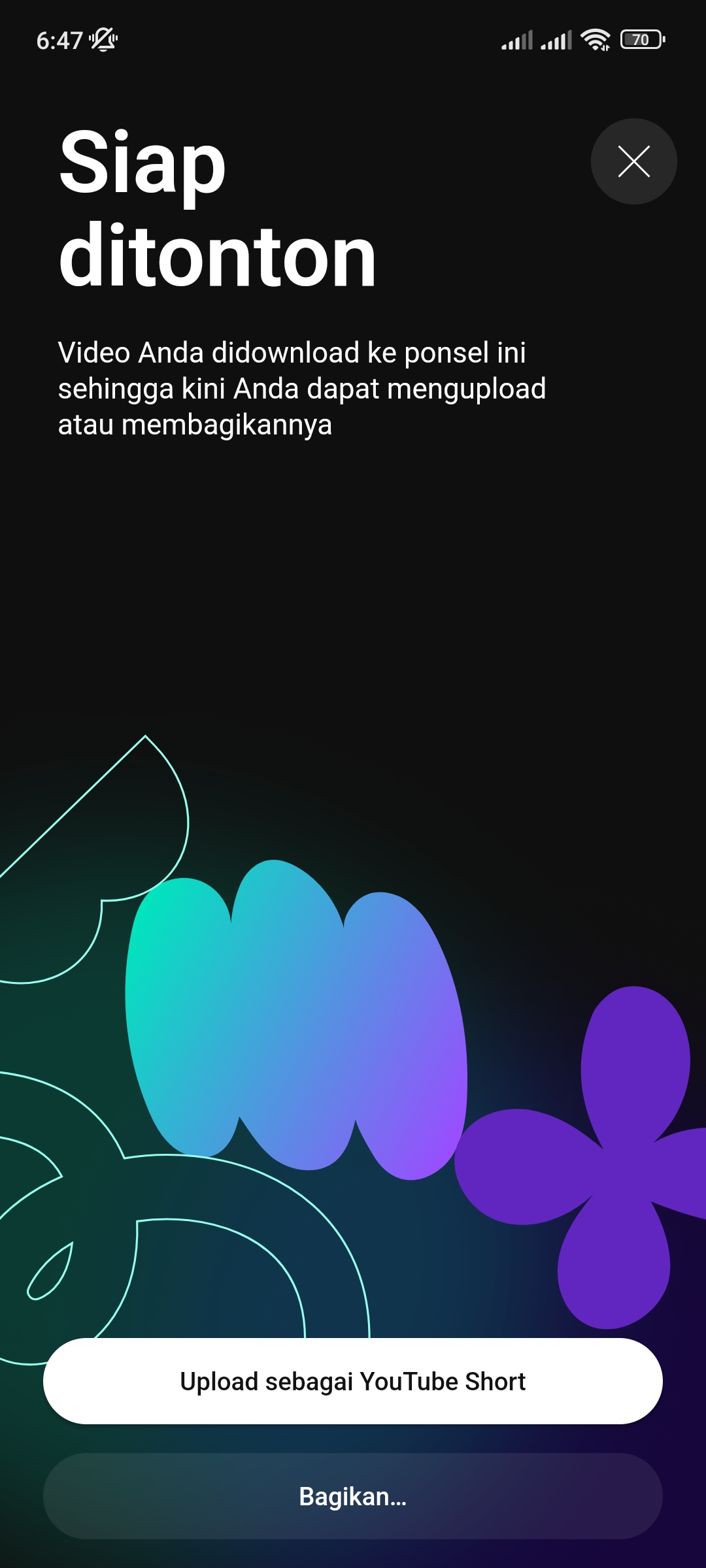
Dari segi pembersihan audio, hasilnya memuaskan, karena bising benar-benar berkurang, bahkan tidak ada. Namun ada catatan penting yang harus kamu ketahui, yaitu ketika mikrofon yang kamu gunakan tidak menangkap suara dengan pas, maka suara kamu juga akan teredam, bahkan hilang.
Itulah cara kurangi suara bising pada video di YouTube Create, semoga bermanfaat.