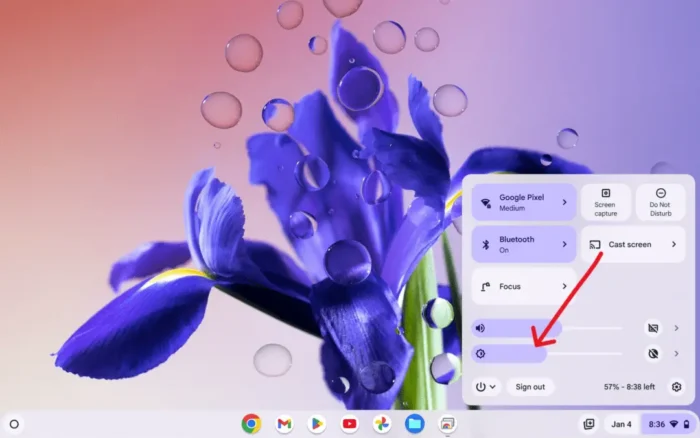Over time, you can end up with several RAR copies taking up space on your computer, taking precious disk space and bogging down your machine. Whether you want to track down and remove the files yourself or rely on a special tool, this tutorial will show you how to tidy up your PC in no time.
Daftar isi
Method 1: Using Duplicate Files Fixer (Recommended)
Maybe one of the most effective ways of finding duplicate RAR files and removing duplicate files is through a software called Duplicate Files Fixer. With its easy-to-use, simple interface and easy to use search functions.
Steps:
Download and Install
- Go onto the Systweak website and download Duplicate Files Fixer – best program to remove duplicate rar files.
- Follow on-screen instructions offered during installation.
- Open the software. You will be welcomed by a simple interface.
- Add Folders to Scan
- Press “Add Folder” or drag and drop the folder(s) you wish to scan for duplicate RAR files.
- Apply File Type Filter
- Utilize the filter options to select just .rar files. This helps the software scan only for duplicate RAR files.
- Start Scanning
- Click the “Scan for Duplicates” button. The software will detect all duplicate RAR files in the chosen folders.
- Check Scan Results
- The software displays grouped duplicates. Check the file paths, sizes, and names to verify correct deletion.
- Delete Similar RAR Files
Choose the duplicates to delete and click “Delete Marked.” You can move them to the Recycle Bin or delete them completely.
Why Use Duplicate Files Fixer
- It’s among the best tools to find duplicate files programs for windows.
- Provides fast and precise scans with a clean, simple interface.
- Has intelligent algorithms to choose only truly duplicate files.
Method 2: Manually Locate and Delete Duplicate RAR Files
While not ideal for large collections, you can find and delete duplicate RAR files manually with Windows native utilities.
Steps:
- Open File Explorer
- Press Windows + E to launch File Explorer.
- Search for RAR Files
- Type *.rar in the search bar and press Enter. This will display all the RAR files in the present directory or whole drive.
- Sort and Compare
- Arrange the list by Name, Size, or Date Modified to compare files visually.
- Look for similar names and file sizes as a sign of duplicates.
- Open and Confirm
- If needed, open files to verify contents prior to deletion.
- Delete Duplicates
- Right-click on verified duplicates and choose “Delete.”
Disadvantages of Manual Approach:
- Time consuming and error-prone.
- Not easily possible to check file contents frequently.
- No safeguard against accidental deletion.
How to Prevent Duplicate Files in the Future
Maintaining your system in a neat and clutter-free manner, without duplicate RAR files, is more than a task; it’s about developing better habits. Below are five carefully selected and elaborated best practices that will avoid duplicate RAR files on your Windows PC:
1. Create an Archive Folder Structure
One of the greatest steps to prevent duplicate RAR files is to maintain a central repository for all archived content. Instead of spreading RAR files across Downloads, Desktop, or project folders, create a specific folder such as D:\\\Archives\\\RAR_Files. Keep project, date, or file-based folders inside it.
Why it works:
Centralization minimizes the possibility of duplicating the same archive in different places. It also makes searching easier and detecting duplications in the future.
2. Apply a Standardized Naming Convention
Non-descriptive file names such as files.rar or archive1.rar increase duplication chances. Apply a descriptive and consistent naming convention containing significant information such as project name, version, and date.
Example:
Use: ClientX_Proposal_v2_2025-05-01.rar
Avoid: newfiles.rar
Why it works:
Unique and descriptive names avoid confusion, making one to easily spot duplicate content at a glance and not re-archive or re-download the same data.
3. Search Before Downloading or Saving
Prior to saving an attachment or downloading a RAR file from cloud storage (e.g., Google Drive, Dropbox, OneDrive), quickly system search with *.rar or similar words. It will assist in checking whether the file already exists on your PC.
Why it works:
Spending a couple of seconds to verify stops you from accidentally downloading or saving an existing file—particularly helpful within collaborative environments where files are routinely shared.
4. Steer Clear of Redundant Content Archiving
When you make RAR archives, take notice of the content being added. Don’t zip up folders or files that have been archived before unless absolutely necessary (e.g., updates or changes have been made). If versioning is necessary, mark it as such.
Why it works:
This discourages the creation of near-duplicate RAR files and encourages deliberate, careful file compression, rather than the automatic use of RAR.
5. Set Regular Duplicate Scans
Despite good habits, duplicates sometimes find their way through. Set an alert to execute a reputable duplicate file finder program such as Duplicate Files Fixer—monthly. Use its powerful filters to search only for.rar files and safely eliminate duplicates.
Why it works:
Routine maintenance ensures you catch duplicates early, before they accumulate.